
A must-do CEU course for anyone looking to understand the biomechanics of walking gait and gait retraining strategies.

A must-do running CEU course for anyone looking to provide runners the highest level of service.

Level 2 shows you exactly how to treat and train runners. Conquer complicated injuries by diving deep into advanced gait retraining, plyometrics, strength, and the role of rest.

Embark on your journey to becoming a comprehensive running specialist with our Level 1 Endurance Running Coach Certification.
Practice the Certified Running Gait Analyst skills with an in person Running CEU Course with guidance from our lead education instructors.
Get started with our introductory courses to running and walking gait.
Helix 3D combines proven 3D high-tech capture with proprietary software yielding amazing accurate results you can count on.
Interactive training portal with the ability to create and sell personalized programs and coaching services.

The RunDNA podcast is intended for educational purposes only.
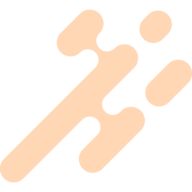
Part of the secret formula to healthy and faster running.
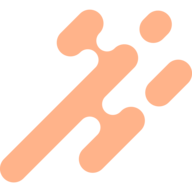
Use the RunDNA Plan Builder to get the training, mobility, and strength programs.

If you have taken RunDNA education, we want to help you find more of the clients that you love to work with, runners!

Ask a question and I’ll find the answer for you.
Follow these quick steps to add your Level 1 Running Gait Analyst badge to your website or share this link with your web developer.
Copy the following code snippet:
<!-- RunDNA Endurance Running Coach Badge -->
<a href="https://rundna.com/certified-endurance-running-coach/" target="_blank" rel="noopener noreferrer">
<img decoding="async" src="https://elevatedwebsystems.nyc3.cdn.digitaloceanspaces.com/rundna/endurance-running-coaching-certificate.png" alt="Endurance Running Coach Certification Badge" style="width: 125px; height: auto; border: 0;margin-right:10px" title="Endurance Running Coach Badge Installation 1" class="no-lazy">
</a>
<!-- End of Badge -->
Open the page where you want the badge to appear. This could be your homepage, an about page, or a specific section dedicated to certifications.
Find the appropriate location within your page and paste the copied code snippet.
If you are using WordPress, you can use a Code element. Pasting the code in a text box may not work as expected.
Save the changes and publish.
Visit your website to confirm the badge is displayed correctly and links to the RunDNA certification page.
If you have any questions or need further assistance, feel free to reach out.
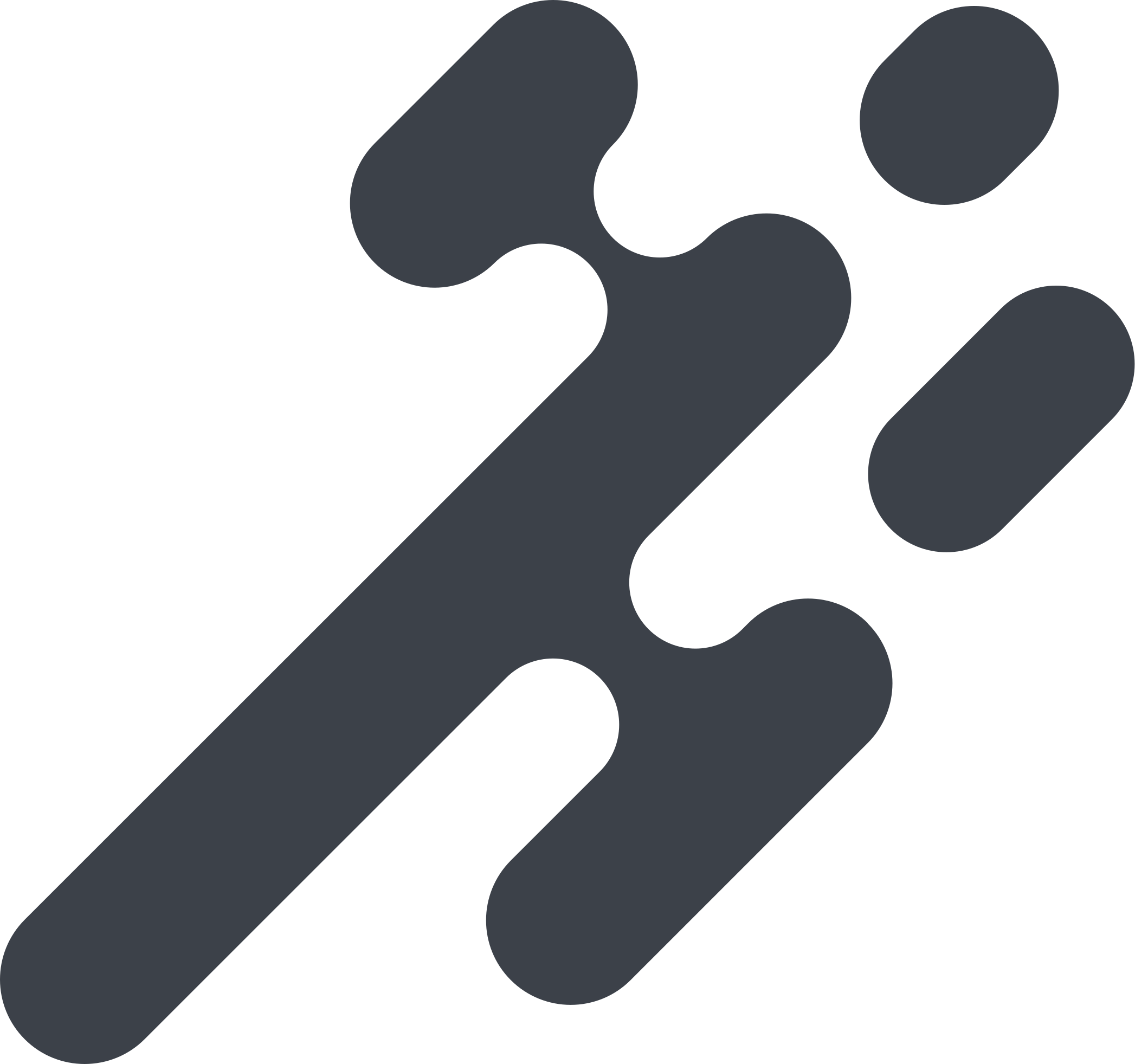
RunDNA’s mission is to provide motion analysis tools that allow people to improve performance and continue to do the things they love. We want to help every person reach 100 years old and be happy and healthy when they get there!
© 2024 ACE Running LLC [RunDNA™] | Privacy Policy | Terms of Use